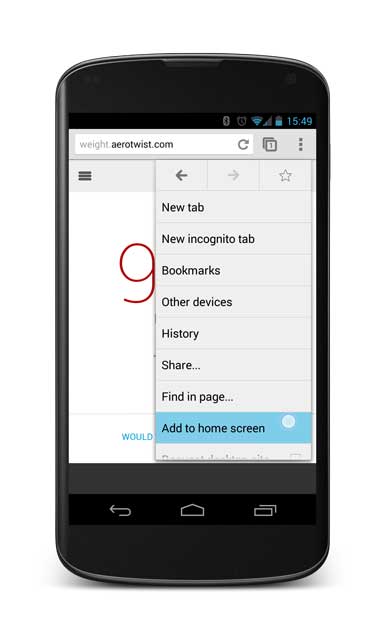

A newest version of Chrome for Android (version 31, beta) is found to have a promising feature called “Install to Homescreen”.
What’s promising? Well with this feature the web applications can be installed as a separate app on Android and the “add to homescreen” option essentially leaves a shortcut icon to the installed app on the homescreen.
But that is just the beginning. The app can be started and run as if it is a separate entity (not attached to chrome) giving the app a more native environment. The apps run in a sandboxed chrome environment and you can switch to the web apps just like you would do with the native Android apps.
On the homescreen (or on the app list) the chrome apps will look like regular installed apps. Clicking on them to start them brings up a full-screen chrome window. But the apps are integrated to the Android platform making them more native.
This is just like running a desktop version of Chrome, for instance. You know, the Chrome and the Chrome’s OS for desktop can run the web-based apps independent of the browser; in a sandboxed environment. The Android apps will behave just like that with the “Install to Homescreen” feature.
In fact Google says says that these apps follow the same sandboxed security policies and APIs as they would if running directly in the browser.
Web app developers now need to include this line of code into their app in order to take advantage of this new feature:. Chrome currently recognizes the Add to Homescreen feature tag in Safari’s apps with a “mobile-web-app-capable”; but it seems that the support for this apple tag will be dropped in a future release!